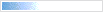Using UpdatePanel of KoolAjax is very easy way to update partial page.
It has function setLoading() which improve the performance for your page with many effect.
Here is the structure of function : setLoading(string image,[ string backColor],[ int opacity])
Arguments:
image: Src of loading image ( link to the image )
backColor: Color of background
opacity: Transparent value of loading, max value is 100
<?php
$controlsURL = "../../../KoolControls";
require $controlsURL."/KoolAjax/koolajax.php";
if ($koolajax->isCallback)
{
//If it is callback request, Slow down processing to see loading effect
// The normal is 1s, but this was increased into 3s for better look
sleep(3);
}
function content($img,$bgcolor,$opacity,$numb,$color)
{
$content .= "<h4 style='color:$color'>This style is : </h4>"
."<ul><li>image = $img</li>"
."<li>backColor = $bgcolor</li>"
."<li>% opacity = $opacity</li></ul>"
."<div align='center' >"
."<input type='button' id='btn$numb' value='View the effect' /></div>";
return $content;
}
// UpdatePannel declare
$StyleUpdate1 = new UpdatePanel( "StyleUpdate1" );
$StyleUpdate2 = new UpdatePanel( "StyleUpdate2" );
$StyleUpdate3 = new UpdatePanel( "StyleUpdate3" );
$StyleUpdate4 = new UpdatePanel( "StyleUpdate4" );
// each panel has its own style to describe in its content .
$StyleUpdate1->content = content( "picture #1" , "white" , 50 , 1 , "green" );
$StyleUpdate2->content = content( "picture #4" , "#f4f4f4" , 70 , 2 , "orange" );
$StyleUpdate3->content = content( "picture #3" , "#f4f599" , 55 , 3 , "blue" );
$StyleUpdate4->content = content( "picture #9" , "(blank)" , 25 , 4 , "brown" );
// Add the event update for the button to 4 updatepanel
$StyleUpdate1->addTrigger( "btn1" , 'onclick' );
$StyleUpdate2->addTrigger( "btn2" , 'onclick' );
$StyleUpdate3->addTrigger( "btn3" , 'onclick' );
$StyleUpdate4->addTrigger( "btn4" , 'onclick' );
// 4 UpdatePanel have the same css style
$StyleUpdate1->cssclass = $StyleUpdate2->cssclass = $StyleUpdate3->cssclass = $StyleUpdate4->cssclass = "cssStyle";
// each loading
$StyleUpdate1->setLoading("KoolAjax/loading/1.gif" , "white" , 50 );
$StyleUpdate2->setLoading("KoolAjax/loading/4.gif" , "#f4f4f4" , 70 );
$StyleUpdate3->setLoading("KoolAjax/loading/3.gif" , "#fff4f5" , 55 );
$StyleUpdate4->setLoading("KoolAjax/loading/9.gif" , "" , 75 );
?>
<?php echo $koolajax->Render();?>
<div class="sectionHeader">Show</div>
<!-- Start example -->
<style>
.cssStyle
{
border : solid 1px gray; width : 190px; float : left ;
height : 150px; padding : 10px; margin : 10px;
}
h4{ font-size : 1.1em; }
</style>
<div class="indent indent_right topspacing bottomspacing">
<?php
echo $StyleUpdate1->Render();
echo $StyleUpdate2->Render();
echo $StyleUpdate3->Render();
echo $StyleUpdate4->Render();
?>
</div>
<div style="clear:both"></div>


 KoolAjax - Great PHP Ajax FrameworkFullVersion 3.0.0.0 released on 10/22/2012
KoolAjax - Great PHP Ajax FrameworkFullVersion 3.0.0.0 released on 10/22/2012