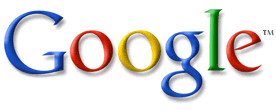With KoolAutoComplete, you can easily make a Google-like AutoSuggest.
<?php
require $KoolControlsFolder."/KoolAutoComplete/koolautocomplete.php";
require $KoolControlsFolder."/KoolAjax/koolajax.php";
$kac = new KoolAutoComplete("kac");
$kac->scriptFolder = $KoolControlsFolder."/KoolAutoComplete";
$kac->width = "160px";
$kac->attachTo = "txtSearch";
$kac->styleFolder="default";
function service($text)
{
$items = array();
$result = mysqli_query($db_con, "select KeyWord,ResultNo from kac_tbKeyWords where KeyWord like '$text%'");
while($row = mysqli_fetch_assoc($result))
{
$item = array("text"=>$row["KeyWord"],"ResultNo"=>number_format($row["ResultNo"]));
array_push($items,$item);
}
return $items;
}
$kac->itemTemplate ="<table style='text-align:left'><tr><td class='keyword'>{text}</td><td class='resultno' align='right'>{ResultNo} results </td></tr></table>";
$kac->footerTemplate = "<div class='footer'><a href='javascript:close_autocomplete()'>close</a></div>";
$kac->serviceFunction = "service";
$koolajax->enableFunction("service");
?>
<div>
<?php echo $koolajax->Render();?>
<style type="text/css">
#txtSearch
{
width:350px;
}
.resultno
{
font-size:10px;
color:green;
}
.kacSelectFocus .resultno
{
color:white;
}
.kacSelectFocus .keyword
{
color:white;
}
.footer
{
font-size:10px;
text-align:right;
}
.footer a
{
color:blue;
text-decoration:underline;
}
</style>
<table style="width:650px;">
<tr>
<td align="center">
<img src="Images/logo_plain.png" alt="google" />
</td>
</tr>
<tr>
<td align="center">
<input type="text" id="txtSearch" autocomplete="off"/>
<br/>
<input type="button" id="btnSearch" value="Google Search" onclick="doSearch()"/>
<input type="button" id="btnLucky" value="I'm Feeling Lucky"/>
<?php echo $kac->Render();?>
</td>
</tr>
</table>
<script type="text/javascript">
function doSearch()
{
var _text = document.getElementById("txtSearch").value;
window.open("http://www.google.com/search?hl=en&btnG=Google+Search&aq=f&oq=&aqi=g10&q="+_text);
}
function close_autocomplete()
{
kac.close();
document.getElementById("txtSearch").focus();
}
</script>
<div style="height:50px;"></div>
</div>


 KoolAutoComplete - Great PHP Ajax AutoCompleteFullVersion 1.7.0.1 released on 02/05/2016
KoolAutoComplete - Great PHP Ajax AutoCompleteFullVersion 1.7.0.1 released on 02/05/2016