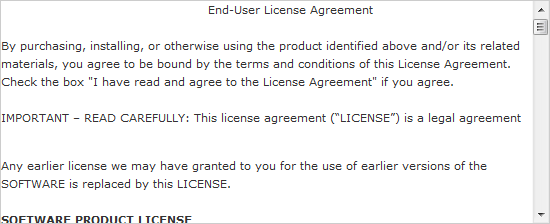The example shows how to use KoolSlideMenu for application Registration
<?php
require $KoolControlsFolder."/KoolSlideMenu/koolslidemenu.php";
require $KoolControlsFolder."/KoolAjax/koolajax.php";
if ($koolajax->isCallback) { sleep(1); }
include_once "functions.php" ;
$ksm = new KoolSlideMenu("ksm");
$ksm->scriptFolder = $KoolControlsFolder."/KoolSlideMenu";
$ksm->styleFolder = $KoolControlsFolder."KoolSlideMenu/styles/darkgray";
$ksm_expand = $ksm->addParent("root","step1","Step1 : Account information");
$ksm->addPanel( "step1", "Pstep1" , echoStep1() ) ;
$ksm_expand->expand = true ;
$ksm->addParent("root","step2","<span class='hid' id='wstep2' >Step2 : Newsletter options </span>");
$ksm->addPanel( "step2", "Pstep2" , echoStep2() ) ;
$ksm->addParent("root","step3","<span class='hid' id='wstep3' >Step3 : Terms of use </span>");
$ksm->addPanel( "step3", "Pstep3" , echoStep3() ) ;
$ksm->singleExpand = true;
$ksm->width="500px";
$regisForm = new UpdatePanel( "regisForm" ) ;
$regisForm->setLoading("$KoolControlsFolder/koolajax/loading/1.gif" , "white" , 50 );
$stepDone = ( isset( $_POST["task"] ) && $_POST[ "task" ] == "done" ) ? true : false ;
if( $stepDone ) {
$return = '<div style="height:auto;width:500px;" id="registration-form">
<div id="my-tit" >Registration form</div><br/>
<div >';
$return .= echoResult( $_POST[ "data" ]) ;
$return .= '</div>';
}else{
$return = ' <script type="text/javascript" src="functions.js"></script>
<div style="height:auto;width:500px;" id="registration-form">
<div id="my-tit" >Registration form</div><br/>
<div >'. $ksm->Render().
'</div>
<input type="hidden" name="data" value="" />
<input type="hidden" name="task" value="" />
<script language="javascript">
ksm.registerEvent("OnBeforeExpand",OnBeforeExpand_handle);
</script>
</div>';
}
$regisForm->cssclass = "cssRegisForm" ;
$regisForm->content= $return ;
?>
<?php echo $koolajax->Render();?>
<?php echo $regisForm->Render();?>
<link rel="stylesheet" href="example.css" />
<script type="text/javascript" >
var step1ok = "0000" ;
var step2ok = false ;
var step3ok = false ;
function dostep1(){
if ( step1ok == "1111" ){
ksm.getItem( "step2" ).expand() ;
}else{
alert( "You must finish step 1 before continuousing with step 2" );
}
}
function dostep2(){
checkList = document.getElementsByName( "list" ) ;
for (i = 0; i < checkList.length; i++){
if (checkList[i].checked ) {
step2ok = true ;
}
}
if ( step2ok ){
ksm.getItem( "step3" ).expand() ;
}else{
alert( "You must check at least one option before continuousing with step 3" );
}
}
function dostep3(){
checkList = document.getElementsByName( "agree" ) ;
if (checkList[0].checked ) {
step3ok = true ;
}
if ( step3ok ){
checkList = document.getElementsByName( "list" ) ;
finalList = new Array();
for (i = 0; i < checkList.length; i++){
if (checkList[i].checked ) {
finalList[i] = " checked=\"checked\" " ;
}else{
finalList[i] = "" ;
}
}
dataX = document.getElementById( "txtName" ).value + ".::."
+ document.getElementById( "txtMail" ).value + ".::."
+ finalList[0] + ".::." + finalList[1] + ".::." + finalList[2] ;
regisForm.attachData( "data" , dataX );
regisForm.attachData( "task" , "done" );
regisForm.update() ;
}else{
alert( "You must agree with our Terms & Conditions !" );
}
}
function Back(){
regisForm.attachData( "task" , "restart" );
regisForm.update() ;
step1ok = "0000" ;
step2ok = false ;
step3ok = false ;
}
</script>
<?php
function echoStep1(){
$return = '
<div class="my-bg padd-top frm-height" >
<div>
<ul class="formList" id="accountInfo">
<li class="li1" >
<label for="txtName" id="">Account Name:</label>
<input name="txtName" type="text" id="txtName" class="textInput" style="width:100px;" onchange="checkAccName();" />
<span id="accNoteWord" class="" style="color:brown;"></span>
</li>
<li class="li2">
<label for="txtPass" id="">Password:</label>
<input name="txtPass" type="password" id="txtPass" class="textInput" style="width:110px;" onchange="checkAccPass();" />
<span id="passNoteWord" style="color:brown;"></span>
</li>
<li class="li3">
<label for="txtRepass" id="">Confirm Password:</label>
<input name="txtRepass" type="password" id="txtRepass" class="textInput" style="width:110px;" onchange="checkAccCfmPass();" />
<span id="repassNoteWord" style="color:brown;"></span>
</li>
<li class="li4">
<label for="txtMail" id="">Email:</label>
<input name="txtMail" type="text" id="txtMail" class="textInput" style="width:115px;" onchange="checkEmail();" />
<span id="mailNoteWord" style="color:brown;"></span>
</li>
</ul>
</div>
<br />
<input type="button" name="btnStep1" value="Next" onclick="dostep1();" id="" class="nextButton" />
</div> ';
return $return ;
}
function echoStep2() {
$return = '
<div class="my-bg">
<ul class="formList" id="news">
<li>Receive email notification for:</li>
<li>
<input id="" name="list" value="1" type="checkbox"> <label for="" id="" class="checkboxLabel">Product Updates</label>
</li>
<li>
<input id="" name="list" value="2" type="checkbox"> <label for="" id="" class="checkboxLabel">Promotions</label>
</li>
<li class="">
<input id="" name="list" value="3" type="checkbox"> <label for="" id="" class="checkboxLabel">Corporate News</label>
</li>
</ul>
<br>
<input name="" value="Next" onclick="dostep2()" id="" class="nextButton" type="button"><br><br>
</div> ';
return $return ;
}
function echoStep3() {
$return = '
<div class="my-bg" >
<img src="terms.gif" alt="sample terms" width="480" height="200">
<br><br>
<input id="" name="agree" type="checkbox"> <label for="" id="" class="checkboxLabel">I agree to the Terms & Conditions</label>
<span id="" style="color: Red; visibility: hidden;">*</span>
<br>
<input name="" value="Register" onclick="dostep3()" id="" class="nextButton" type="button">
<br><br>
</div>' ;
return $return ;
}
function echoResult( $result ) {
$str = split( ".::." ,$result);
$return = '
<div id="my-sucess">
<div class="my-padd-suc my-dimension ">
<b class="sucess">Registration sucessful !</b>
<br />
<br />
<div style="float: left; width: 230px; padding-top: 20px;">
<b>You account details : </b> <br/><br/>
<ul style="list-style-type: none; list-style-image: none; list-style-position: outside;">
<li style="text-align: left;">
Account Name: <span id="previewControl_accountName">'.$str[0].'</span>
<br>
Email Address: <span id="previewControl_email">'.$str[1].'</span>
</li>
</ul>
</div>
<div style="float: left; width: 230px; padding-top: 20px;">
<b>Your options details :</b><br/><br/>
<ul style="list-style-type: none; list-style-image: none; list-style-position: outside;">
<li>
<input id="" name="FinalList" '.$str[2].' type="checkbox"> Product Updates
<br>
<input id="" name="FinalList" '.$str[3].' type="checkbox"> Promotions
<br>
<input id="" name="FinalList" '.$str[4].' type="checkbox"> Corporate News
<br>
</li>
</ul>
</div><br style="clear:both;"/><br/><br/>
<i>You will received mail to active account on your box, please check carefully in your bulk if you dont find the mail on inbox.</i>
<input name="backButton" value="Done" onclick="Back();" id="backButton" class="nextButton" style="margin: 10px 0pt 30px 25px;" type="button">
</div>
</div>' ;
return $return ;
}
?>
function OnBeforeExpand_handle(sender,arg)
{
if ( arg.ItemId == 'step2' ){
if( step1ok.indexOf( "0" ) > -1 ){
alert( "You must finish step 1 before continuousing with step 2" );
return false;
}else{
document.getElementById( "wstep2" ).className = "showw" ;
return true;
}
}else if ( arg.ItemId == 'step3' ){
if( !step2ok ){
alert( "You must finish step 2 before continuousing with step 3" );
return false;
}else{
document.getElementById( "wstep3" ).className = "showw" ;
return true;
}
}else if ( arg.ItemId == 'step1' ){
return true;
}
}
function checkAccName()
{
txtname = document.getElementById( "txtName" ).value ;
checkArr = step1ok.split( "" );
if ( txtname.length > 4 ){
document.getElementById( "accNoteWord" ).innerHTML = "" ;
checkArr[0] = "1" ;
}else{
document.getElementById( "accNoteWord" ).innerHTML = "Account Name must more than 4 characters." ;
checkArr[0] = "0" ;
}
step1ok = checkArr[0] + checkArr[1] + checkArr[2] + checkArr[3] ;
}
function checkAccPass()
{
txtpass = document.getElementById( "txtPass" ).value ;
checkArr = step1ok.split( "" );
if ( txtpass.length > 4 ){
document.getElementById( "passNoteWord" ).innerHTML = "" ;
checkArr[1] = "1" ;
}else{
document.getElementById( "passNoteWord" ).innerHTML = "Password must more than 4 characters." ;
checkArr[1] = "0" ;
}
step1ok = checkArr[0] + checkArr[1] + checkArr[2] + checkArr[3] ;
}
function checkAccCfmPass()
{
txtcfmpass = document.getElementById( "txtRepass" ).value ;
txtpass = document.getElementById( "txtPass" ).value ;
checkArr = step1ok.split( "" );
if ( txtcfmpass == txtpass ){
document.getElementById( "repassNoteWord" ).innerHTML = "" ;
checkArr[2] = "1" ;
}else{
document.getElementById( "repassNoteWord" ).innerHTML = "Password and confirm pass does not match." ;
checkArr[2] = "0" ;
}
step1ok = checkArr[0] + checkArr[1] + checkArr[2] + checkArr[3] ;
}
function checkEmail()
{
txtmail = document.getElementById( "txtMail" ).value ;
checkArr = step1ok.split( "" );
checkMail = false ;
var emailRegEx = /^[A-Z0-9._%+-]+@[A-Z0-9.-]+\.[A-Z]{2,4}$/i;
if ( txtmail.search(emailRegEx) == -1 ){
}else{
checkMail = true ;
}
document.getElementById( "mailNoteWord" ).innerHTML = ( checkMail ) ? "" : "Email is not valid." ;
checkArr[3] = ( checkMail ) ? "1" : "0" ;
step1ok = checkArr[0] + checkArr[1] + checkArr[2] + checkArr[3] ;
}


 KoolSlideMenu - Excellent PHP MenuFullVersion 1.6.0.0 released on 04/16/2012
KoolSlideMenu - Excellent PHP MenuFullVersion 1.6.0.0 released on 04/16/2012